Internet access provides us with a lot of opportunities, but in some cases it is necessary to disable it on a mobile gadget. Here we are talking about traffic restrictions on the selected tariff plan, roaming, etc. How to turn off the Internet on Android? What needs to be done for this?
If you turn off the Internet on your Android device, you can not only avoid unnecessary financial expenses, but also save the lion's share of the battery charge, thereby increasing the battery life of your smartphone or tablet. But some users have problems with this functionality.
So, from this article you will learn how to turn off the mobile Internet on Android, and do it as painlessly as possible for both the user and the smartphone or tablet. Consider the main methods and steps of this seemingly simple procedure.
Pop-up menu
You can turn off the Internet on Android in the simplest way - using the top panel, or, as it is also called, curtains. This method is suitable for almost all firmware on platforms version4.2.x. and higher. On younger modifications, this method, alas, does not work.
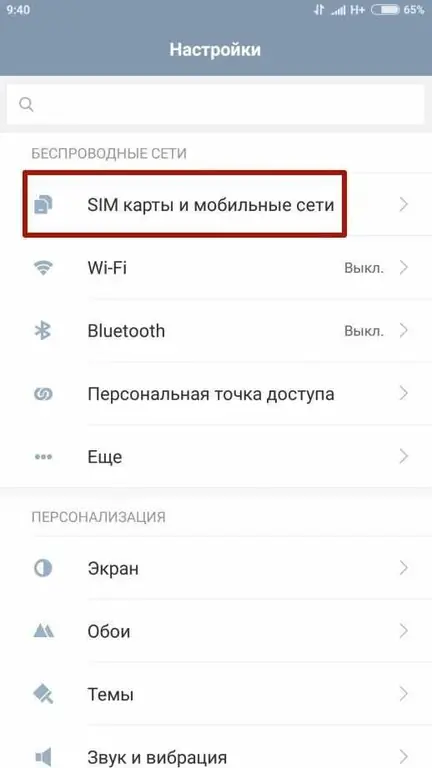
Turn off the Internet on Android using the following steps:
- Invoke the curtain by dragging the top of the screen down.
- Click on the Mobile Internet icon.
- In the list that appears, find the "SIM cards and mobile networks" section.
- In the "Mobile Internet" line, move the slider to the "Off" position.
In some firmware versions, you can turn off the Internet on Android already at step 2. After calling the curtain, just tap on the "Mobile Internet" or "Data transfer" icon. The icon will no longer be active, which means that access to the Web is blocked.
Traffic Limiting
This method allows you not only to turn off the Internet on your Android smartphone, but to do it under certain conditions. In the menu item “SIM cards and mobile networks”, you can set a limit on the consumed traffic, after which access to the Network will be terminated.
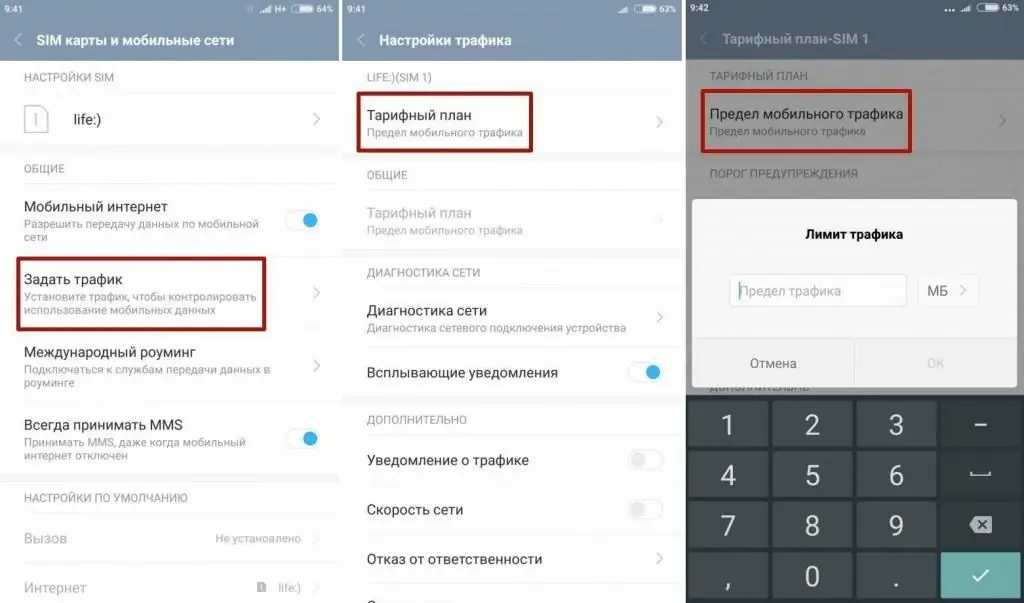
To set the limit, do the following:
- Open "Settings" and go to the "SIM cards and mobile networks" section.
- Tap on "Set traffic".
- Go to the "Tariff plan" branch.
- In the "Mobile data limit" section, select volumes in megabytes.
After this procedure, after the daily traffic rate is exhausted, the connection with the Network will be disconnected until the next day.
Wi-fi
You can also connect to the Internet using Wi-Fi protocols. Deactivating the module will also allow you to break the connection and protect yourself from unnecessary traffic and money spending. There are two ways to disable Wi-Fi.
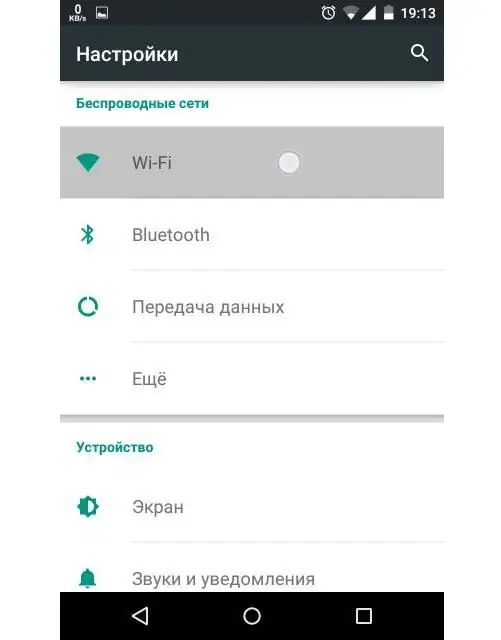
Method 1:
- Open the curtain by swiping the screen down.
- Find the Wi-Fi icon from the icons provided.
- Click on it and agree to disconnect from the Network.
Method 2:
- Open Settings.
- Go to Network Connections and then Wireless Networks.
- Find "Wi-Fi" and move the slider to the "Off" position.
It is worth noting separately that this type of connection consumes the battery charge especially actively. So periodically turning off the Wi-Fi module will obviously not be superfluous when the battery is low. A specific type of connection (Wi-Fi, 3G, etc.) with priorities can be set in the settings in the "SIM cards and mobile networks" section.






