Toolbar Web alta - what is it and how to remove it? Now we will deal with this issue, because very often users do not even know where this application comes from on their computer.
Program Toolbar Web alta - what is it?
Imagine the situation: you installed a new program on your computer or visited a site of interest to you, agreeing to install additional software. Now, however, when you launch your favorite browser, you are greeted by Web alta, a search engine you never knew existed before. Don't be afraid - this is not a formidable virus.
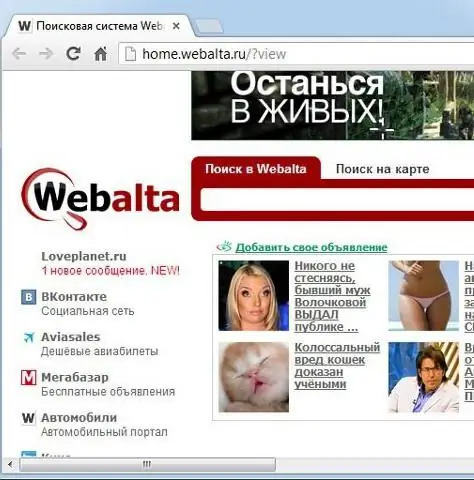
Due to its own position in the search market, the company that created the Web alta Toolbar program as a competitor to Yandex is simply forced to aggressively promote its system. To this end, she uses not entirely ethical methods. For example, if you decide to install Web alta Toolbar, the site address will be automatically assigned as the start page for all browsers.
Special Security
It should also be noted that some antiviruses, including the free Avast and NOD32, recognize Web alta-toolbar as unreliable software or a virus and recommend canceling the installation. So we briefly reviewed what the Web alta Toolbar program is. However, everyone determines the level of its usefulness.
If you have installed Web alta Toolbar, but it's bothering you, now let's see how to permanently get rid of the page of this resource if it is selected as the main one. Note that removing Web alta is really easy.
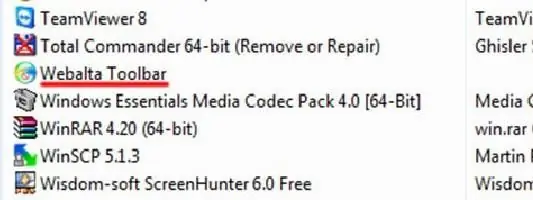
Follow the simple step-by-step instructions below for your browser type, and after 5 minutes the Veb alta resource will be deleted from your personal computer forever or until you re-add it yourself.
Toolbar Web alta - what is it? How to remove the Web alta Toolbar from the browser?
To remove the Web alta resource from your computer, you need to clear it from the toolbar of this project. To do this, go to the control panel, go to "Add or Remove Programs". If you have Windows 7 installed, you need to go to the "Start" menu, then open "Computer", run the "Uninstall or change programs" command (you will find the corresponding button in the middle at the top of the window).
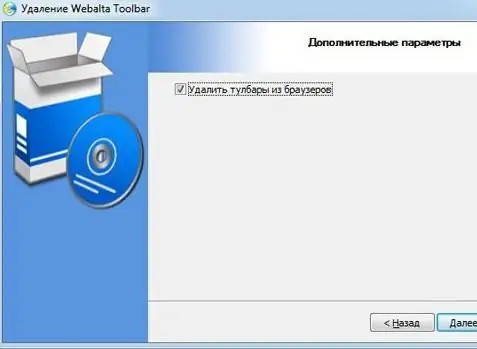
You can also achieve a similar result by going to the "Start" menu, launching the "Control Panel", finding the "Programs" item there, and in it the "Uninstall a program" command. If you are using "XP", open "Start", go to "Control Panel", go to "Add or Remove Programs". The next step is the samefor all operating system versions from Microsoft.
Find the Web alta toolbar application in the list of installed programs, click the "Uninstall" button. Next, in the window that appears to remove the Web alty toolbar, check the box to clear browsers from this add-on. You will find the corresponding function on the second page of the Wizard.
Note
Remember that deleting the Web alta Toolbar application is a prerequisite, without which it is impossible to implement all subsequent methods, because if you do not clear the computer from the toolbar, after rebooting and restarting the browser, Web alta will re-introduce itself into the browser settings with the rights homepage.
This will happen no matter how many times you delete it by other means. So start the procedure for removing Veb alta by cleaning the system from its toolbar, and then proceed to the next steps.
Delete the program with its own functions
It should be noted that the answer to the question of how to remove Web alta Toolbar lies in the program itself. After all, the application has a special tool - Web alta uninstaller. Most often, it hides among other installed programs in the main Start menu. In addition, you can use the web alta name search across all disks on your computer.
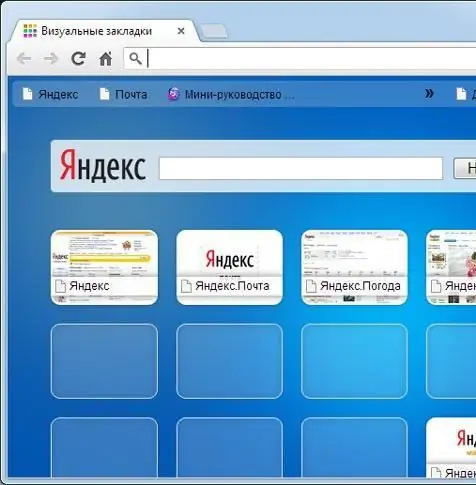
In this case, the sequence of actions is as follows: go to the "Start" menu, open "My Computer", refer to the upper right input field for searching and enter the word web alta there, then clickEnter. Among the files found, you should find the installation and removal program for Veb alta. If you find a program to uninstall this service, then you need to open it. First, the "Wizard" will remove the toolbar, during the second launch it will be possible to clear browsers from web alta.ru pages.
After completing one or both of the proposed options, you need to restart your computer and check if the web alta service has been removed from all browser start pages. If this does not happen, use the following instructions to clear all browser shortcuts from the Web alta pages.
Work to clean up the start pages
The insidious search engine can also hide in the shortcuts of your favorite browsers. Right-click on one of the browser shortcuts, go to the "Properties" item in the menu that appears. Next, use the "Shortcut" tab, refer to the "Object" line and scroll the text in a special input field to the very end.
Probably, you will see a mention of web alta.ru or home.web alta.ru resource there. Delete the part of the text that mentions "Veb alta" and save the changes made to the label. This procedure must be repeated for each of the browsers that you have installed.

If you are using Windows 7, and at the same time pinned the browser to the taskbar, you can remove it from there and pin it again: this action will recreate the shortcut, automatically clearing it of "Web alta". After you check the shortcuts for launching browsers, and also removeunwanted search engine, please restart your browsers.
If your home page is still web alta.ru or its variations, change your home page using your browser settings. However, if that still doesn't work, try the instructions below.
Remove obtrusive service from Chrome
First, to remove the specified resource from Google Chrome, close the specified browser. Go to the browser's user settings directory. To do this, find the Google folder on your computer, launch the Chrome directory in it, then follow User Data, and finally open Default. Find the Preferences file in the specified directory and open it with Notepad.
Using a file search, find all occurrences of the web alta name and delete them. Save the Preferences file, then restart your browser. Set your browser to your home page. To do this, go to a new tab, open the settings and there enter the desired address in the "Initial group" field.
Setting up Mozilla Firefox
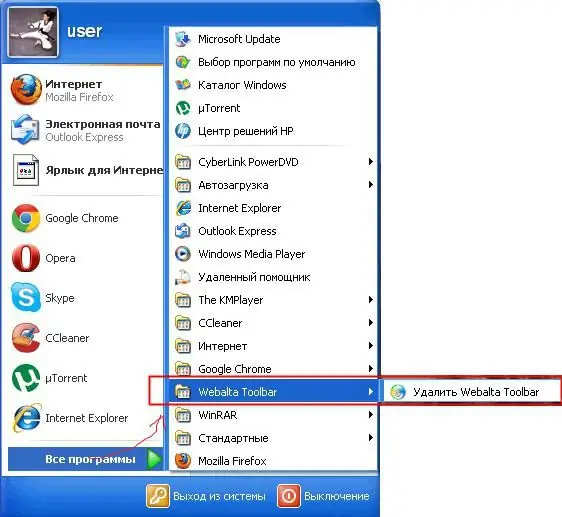
To clear this browser of everything "unsolicited", first close it. Go to your Firefox profile directory. Find the Mozilla folder on your computer, open the Firefox directory in it, and from there go to the Profiles folder. Next, find the prefs.js, user.js, and sessionstore.js files. Open them with Notepad.
If the user.js file is missing, it's okay, because new versions of Firefox use sessionstore.js instead. ATIf you didn't find any.js files, you probably went to the wrong Application Data directory. Look for files in another profile. Using a file search, find all mentions of the web alta name, delete them, replace them with the home page address, for example, ya.ru. Save the edited files, then restart the browser. Set your browser to your home page. To do this, go to the Firefox menu, select "Settings", open "General", refer to the "Home Page" item. As for setting up Internet Explorer, you also need to close it first. Launch Registry Editor. To do this, go to "Start" and in the "Run" field, type regedit, then press Enter. Next, use the search throughout the registry. How to solve problems further, we have already described above, follow these instructions. So we answered the questions regarding Toolbar Web alta - what is it and how to remove it.






