Find My iPhone is a great innovation that Apple has introduced to users since June 2010. Now this service is integrated with iCloud. This is an amazing feature that can help those who may have left their iPhone in the wrong place. It is also useful for those who are afraid that they will not be able to prevent attackers from gaining access to personal information.
Now, with Find My iPhone available on iCloud, there is a way to protect your data on a lost or stolen phone, and even potentially recover it. How do I enable Find My iPhone and how do I use it?
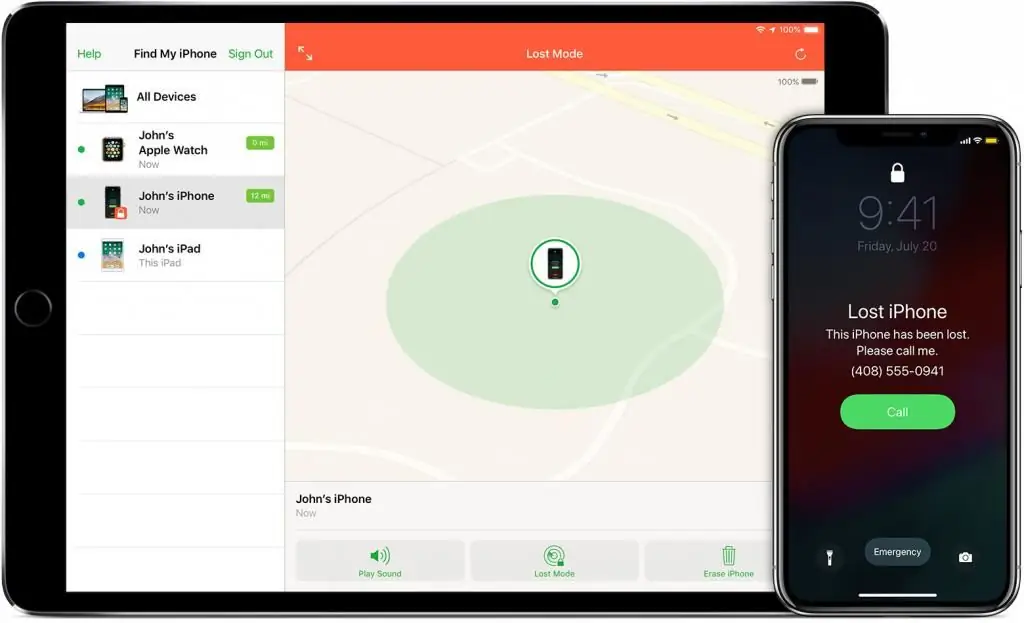
What is this?
Find My iPhone does a lot to help you figure out where your iPhone might be when it's not near you. Thanks to satellite imagery and mapping, it will show you where your smartphone is located, provided that the device has a signal and is turned on.
Where is the Find My iPhone feature? It's accessible from any Internet-connected computer, tablet, or portable device thanks to the iCloud website. Resource entry givesyou the ability to access the Find My iPhone screen, which then lets you select exactly the device you want to find. It should be noted here that only those devices on which this option is installed are available. It can be iPhone, iPod, iPad or Mac. As soon as you enter the service, you will see a large map with markers on the screen.
How does Find My iPhone work?
How can I be sure if Find My iPhone is turned on? First, the Find My iPhone service only works if your iPhone is turned on and has a signal. If it is off and not transmitting data, the service will not work. However, you will always see if the phone is on. The service will also not work if your iPhone has been switched to airplane mode.
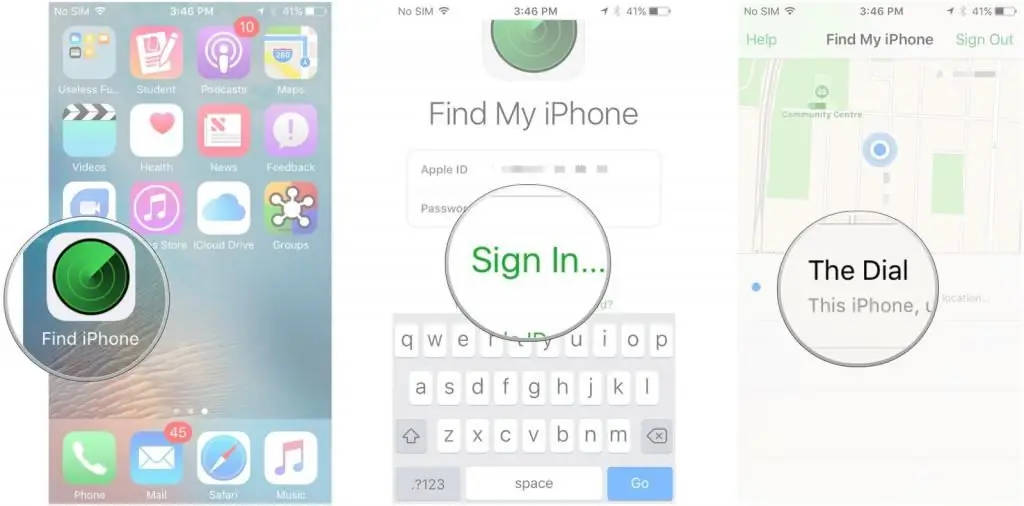
Every user needs to focus on when and how Find My iPhone works. Enabling this option is simple. Go to Settings, tap iCloud, and tap the Find My iPhone slider so it turns green or ON, depending on your version of iOS. This is the easiest procedure to turn on Find My iPhone.
You also need to make sure you have location services activated. Without Location Services, you won't be able to see exactly where the device is.
If your iPhone is missing or lost, you can use your computer to access the icloud website. Sign in to your iCloud account. On the screen select your iPhone and after that you can find it, play sound, transfer to lostmode or delete all data on it remotely.
Find My iPhone Highlights
If you turn on the Find My iPhone feature, its four great features will be activated:
- Locate your device: If your iPhone's signal is working and your device is still powered and has location services turned on, go to iCloud to find out where your gadget is currently located. You may need to sign in with your iCloud ID and password, which will take you to the Find My iPhone screen.
- Play Sound: This feature is incredibly useful if you're sure your iPhone is somewhere nearby. At 5-second intervals, the iPhone will "ping" very loudly until you find the device and tap the home screen. Once you have activated the Play Sound feature, you will receive an email notification that the feature has been activated. When the device is detected and exit the home screen, the sound will stop playing.
- Lost mode. This is a handy option available through Find My iPhone, which allows you to remotely lock your iPhone with a passcode. The smartphone will remain locked until it is found and the password is entered. The nice thing is that if "Lost Mode" is selected but location services are disabled, they will be activated automatically and will be enabled until the phone is found. This makes it easier to track the device.
- Erase iPhone: when all else fails and you no longer think the iPhone willdetected, you also have the option to remotely wipe all data. Of course, this is the toughest option, but it's available to you if you think you won't be able to get your lost smartphone back. This will prevent access to valuable information stored on your iPhone, such as your contact list or any cards you may have saved through Passbook.

How do I enable Find My iPhone?
How do I enable Find My iPhone? Click Settings, then iCloud. This section has several options. Click Find My iPhone. Toggling the slider will allow you to enable this feature on your smartphone. To turn Find My iPhone on or off on your iPhone, iPad, or iPod touch, simply swipe over the Find My iPhone button and turn it off.
Where is Find My iPhone located on a computer? After that, enable Find My Mac on your Mac. To do this, go to the Apple> System Preferences> iCloud menu. You will be presented with an interface very similar to the screen you might see on your iPhone after turning on Find My iPhone. Sign in to your iCloud account.
Add device to Find My iPhone
Some users don't know how to use an Apple device to turn on Find My iPhone. It's very simple - use your gadget to sign in with your Apple ID and enable the option. This is done via Settings> iCloud> login with your Apple ID.
A good way to look for your lost devices is to usefunctionality of an application such as Find My iPhone. If the missing device is somewhere nearby, you should enable the "Play sound" option. You will definitely hear a beep.

To use all the Find My iPhone features in Settings, especially the ability to remotely wipe your device, you need to make sure that your smartphone has been stolen, because once you erase all your data, it can't be recovered.
How to backup iPhone in case of data loss
You start using this Find My iPhone feature because you want to find your iPhone if it goes missing. If your iPhone is lost, you can keep your data safe. In case your smartphone is stolen, how to recover files or data from it? Recovery by itself is not possible, but there are options.
Therefore, it is very important to back up your iPhone. With TunesGo you can create it quickly and easily. The service can seamlessly transfer music, photos, videos, and contacts to iTunes, PC, or other Apple devices. Copying is also available on Android devices.
Restoration process
Download and install TunesGo and run it. After you connect your iPhone to your computer, you will see a screenshot as the contents of your smartphone. Click "Restore iTunes Library" to back up your iPhone.
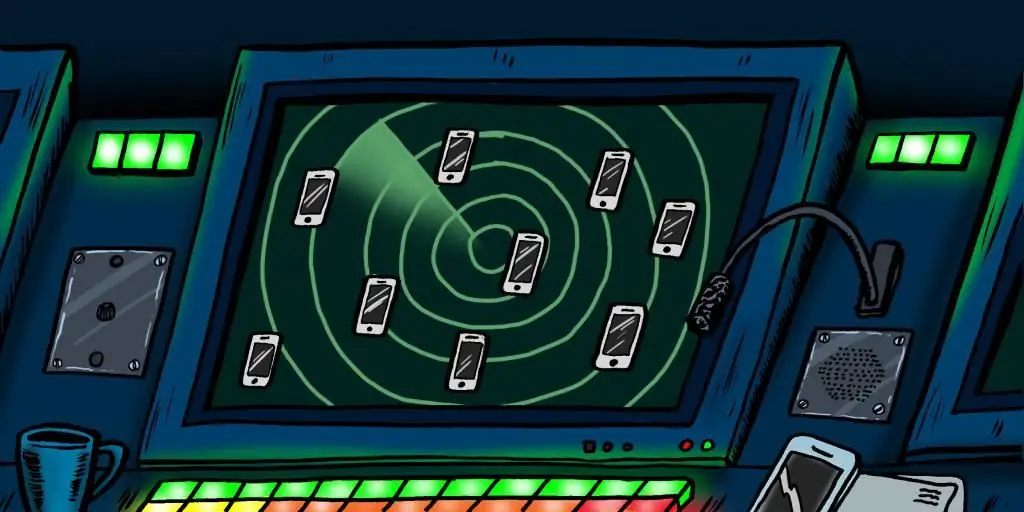
After clicking the button, you can choose the type of files and transfer them to iTunes. If you do not wanttransfer entire data, you can select and transfer any music or video you want, selectively. Thus, files in TunesGo can be sorted and selected. Therefore, this service is preferable to iTunes.
How to use Find My iPhone to find your phone?
Sign in to iCloud with the account you used when you set up Find My iPhone. This is probably your Apple ID or iTunes account.
Click Find My iPhone under the web tools offered by iCloud. The Find My iPhone service immediately starts trying to find all devices on which it is enabled. You will see messages on the screen when the app is enabled.
If you have multiple devices set up with this service, click "All devices" at the top of the screen and select the one you want.
If it detects your device, Find My iPhone will zoom in on the map and show the gadget's location using a green dot. When this happens, you can zoom in or out on the map and view it in standard, satellite, and hybrid modes just like Google Maps. When your device is found, a window will appear in the right corner of your web browser. It lets you know how much battery your phone has left and offers several options.

Press Play Sound. This is the first option because sending audio to a device is better when you think you've lost it nearby and want to find it faster. It might also be helpfulif you think someone nearby got your smartphone but denies it.
You can also click Lost Mode. This allows you to remotely lock your device's screen and set a password (even if you haven't set one before). This prevents the use of the device or access to your personal data.
Once you press the Lost Mode button, enter the password you wish to use. If you already have such a setting, it will automatically be used. You can also enter a phone number where the person who found the phone can contact you (this is optional). You also have the option to write a message that is displayed on the screen of the device.
How do I delete everything?
If you do not think you will return the phone, you can delete all data from it. To do this, click the "Erase" button. You will see a warning (do not acknowledge it if you are not sure what to do). Check the box that says you know what you're doing and click Erase. This will delete all data on your phone, preventing an attacker from accessing it. After that, it is possible to disable the "Find My iPhone" function through the computer.

If you get your device back later, you can restore your backup data. If you think your smartphone is in motion, tap the green dot that represents it, and then select the rounded arrow in the pop-up window. This updates the location of the device using the latest GPS data.






