SunDing's state-of-the-art bike computer is a multifunctional speedometer for standard, sport, mountain and electric bikes. The device is protected from moisture, allows you to control several parameters of movement. Subject to the recommendations specified in the instructions, the device can be easily installed and configured by hand. Before starting the device, it must be reset. To do this, you will need to remove the battery for a couple of minutes, and then insert it into place. All readings will be set to zero.

Basic symbols
The following are abbreviations specific to the SunDing cycling computer:
- SPeeD or SPD - indicates the current speed of the bike in the range from 0 to 99 km/h.
- ODO (odometer) - the total mileage of equipment (shows the sum of all distances after mounting the computer on the bike). The limit value is 9999 km.
- DST (distance) - the distance traveled during the current trip is noted, the readings can be reset at any time.
- MXS is the maximum speed recorded for the current trip.
- AVS is a similar average parameter.
- TM -duration of the current journey, excluding stops.
- CLK - clock (has two modes - 12 and 24 hours).
- Scan - sequential display of the above parameters. Each value is displayed for four seconds.
- “+ / -” is a sensor that indicates if the speed is over or under speed compared to the average for the trip.
- Freeze Frame Memory - freeze the current parameters of the device.
SunDing SD 563B bike computer: manual in Russian
After inserting the battery, the display will show 2060. The first value will be displayed in flashing mode. You will need to select the desired wheel circumference number from the table. To select a value, you need to press the left key, and when the right button is activated, the information will be saved. Another press of the right key will enter the km/h setting mode.

When you press the right button, the choice of parameters km / h or m / h will be displayed. Press the left button to select ready mode. Another touch of it will switch the device to the clock setting.
To set the SunDing cycle computer, hold down the left button for three seconds to select 12 or 24 hours. To determine the time value, you need to activate the right button. After the hour indicator starts flashing, use the left button to select the desired value. Another press of the right button will allow you to go to the minute setting. After the time is set, activate the right keyto go to speedometer settings.
Other settings
SunDing bike computer has an odometer option. To configure it, press and hold the left working key for a couple of seconds. The initial value of the total mileage of the bike will be 0000, 0. After one digit starts flashing, use the right button to select the desired reading, and then press the left button to fix the data and proceed to setting the next digit. It is worth noting that when changing or removing the battery, the last value may correspond to the reading that was before the battery was replaced.
To reset the total mileage and other current values, just hold both keys for a few seconds. The time will remain unchanged.
Speed parameters are constantly displayed on the display in a value from 0 to 99.9 km/h. The error is about 0.1 km/h. A "+" or "-" indicator is regularly displayed on the screen, which indicates the excess or decrease in the average speed indicator for the trip.

Set/reset speed and distance
Stylish and versatile, SunDing cycling computer is equipped with the function of displaying the distance traveled during the current trip. To reset this information, press the left key for five seconds. After that, the distance traveled, the average speed and the total duration will be reset to zero. To switch to the maximum fixed speed mode, activate the button on the left.
In position MXS is displayedthe maximum speed threshold for the current trip. To reset the information, hold down the left key for at least five seconds. Further transition to the AVS mode is carried out by pressing the left button again. To reset this indicator, you must repeat the manipulation similar to the previous method.
The next press of the left key will switch to the mode of the total duration of the current trip (TM). In this case, only the time of movement is taken into account; you can reset the information in the same way for MXS and AVS. The transition to the next mode is made after the next pressing of the left key.

Additional pointers
SunDing SD 563B bike computer, the instruction in Russian to which is attached as standard, has a scan option. After its activation, all standby modes appear on the display with an interval of four seconds. To exit this mode to the clock function, activate the button on the right.
Sleep mode is activated if no signal from the indicator is received within five minutes. Only the time is displayed on the screen. Pressing the left button freezes the current information. With the right button of the SunDing SD 576A cycle computer, you can switch between readings. Pressing the left button again brings the device out of the "freeze" state.
It is worth noting that the right button is used to switch almost all modes, the left button - to control the freezing mode.
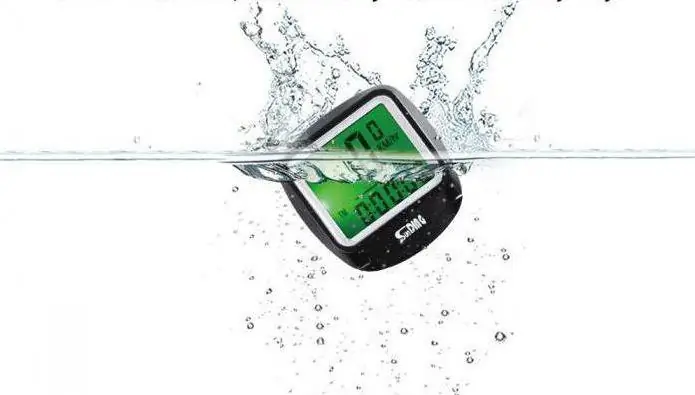
Howset up bike computer?
Installation of the kit in question is as follows:
- A magnetic sensor is attached to the outer spoke with a special screw.
- The reading device is mounted on the inside of the rack. You can fasten it with Velcro. The distance between the reader and the end of the sensor should be 20-30 mm. The final tightening of the clamps will increase this distance by 2-3 mm, which is normal.
- The mounting pad for the display of the SunDing SD cycle computer is fixed with Velcro and a pair of plastic clamps on the handlebar.
- The wire is laid in such a way that it remains loose at any turning radius.
- The instrument display is mounted on the work platform.
- The device is being tested.

Important moment
Knowing how to set up a bike computer, you need to remember the importance of calculating the length of one revolution of the wheel. To do this, you can pump up the chamber to working pressure, apply a transverse strip in the center of the tire with chalk or paint. Then, strictly in a straight line, it is necessary to drive a distance so that the wheel leaves two marks on the road. It is necessary to ride a bicycle or apply the appropriate effort, leading it in your hands. This is necessary so that the pressure on the chamber is compared with the actual load. Using a tape measure, measure the distance between the two left marks, and enter the result into the computer.






